| rdfs:comment
| - __TOC__
- __NOEDITSECTION__
- Please read all of this information, and post answers to the questions in the "Finally" section if you were directed here as a result of having asked a "lacking information" question in a forum.Troubleshooting is a process of ellimination. It can be tedious, but it is the only way to zero in on the problem. If you do not work methodically then you are prolonging the time it takes to arrive at a solution.
- Many problems that users may encounter in Glest have commonly available solutions. If the problem cannot be resolved from this page, it is recommended to post on the Glest Board, where a number of experienced, active editors are available to help you. The original Glest game is no longer in development, and some bugs it suffered are fixed in GAE and MegaGlest, which are still in active development, and are strongly recommended.
- --RJ Whitten 04:15, November 17, 2009 (UTC)
- Here is help in case you find problems.
- This page contains tips on how to troubleshoot Apple products when something goes wrong.
- Here you can find solutions to some of the more commonly experienced problems. Taken directly from the Legacy mod page. ***NB*** If you have questions about anything on this list, or problems that aren't covered by this list, go to the comment section of Legacy's mod page on nexus and ask for help there. This is a player run wiki, and we can't help with problems concerning Legacy, we can only provide the information we have ourselves. Therefor any requests for help or questions regarding the workings of Legacy will not be replied to here on the wiki.
- While the Wii is a pretty low maintenance console, there are some foibles to be aware of.
* Sensor bar - If you find yourself without a sensor bar, you can use a pair of candles, as they also emit a bright infrared light.
* Wii remote - It's possible for the motion sensors in a Wii remote can get stuck so that games don't respond to movement. Some have reported a sharp tap of the remote ("percussive maintenance") can solve many problems. [1]
- There are several reasons why Blockland will not start or has issues. Here are some reasons why it may have happened:
* Defective add-on.
* Blockland is corrupted.
* Outdated video drivers. If you cannot find the cause of your issue, reinstall Blockland entirely, update your video drivers make a topic in the Blockland Forums' Help Section .
- Federation Station Deep Space 10 has been plagued by technical difficulties since its construction a year ago. On several occasions, the Starfleet Corps of Engineers team on the da Vinci has been sent to fix them, and now the problems have grown worse. Fearing sabotage or worse, Commander Gomez and her team try to fix the station once and for all -- but Dr. Sarjenka has another idea about what's happening, a theory which puts her at odds with her new superior officer, Dr. Lense.
- Although the Carmageddon series have relatively few glitches, they do have a couple of troublesome issues that stop the games from being played correctly, specially on newer machines. This article will detail the most common problems and their solutions. For solutions to minor glitches, read the glitch page.
- The following pages provide information on troubleshooting multiplayer issues, as well as tweaking files to customise the Borderlands experience on PC:
* PC Connection Issues
* PC Tweaks
* PS3 Tweaks
- Run the following command from your terminal and see if the problem persists (if wanted, replace "vim" with "gvim"): vim -N -u NONE -i NONE You will need to manually enable anything like filetype detection, syntax highlighting, etc. that are needed to troubleshoot the problem.
* If the problem persists, that means the problem could be in the Vim executable or official runtime files. Go and verify the enabled features.
* If the problem went away, it is time to test your vimrc.
- [This article is a work-in-progress. Espiegel123] Making free-floating soap bubbles -- especially giant ones -- can be tricky. Everyone, even the most experienced bubbleheads, have days when they can't get a bubble to close or can't get a closed bubble to last more than a few seconds. For a beginner, it is very hard to know if the problem is the "bubble juice", the equipment, or the environment. This article is not comprehensive but should give you a good start on diagnosing your problems.
- Troubleshooting is a form of problem solving most often applied to repair of failed products or processes. It is a logical, systematic search for the source of a problem so that it can be solved, and so the product or process can be made operational again. Troubleshooting is needed to develop and maintain complex systems where the symptoms of a problem can have many possible causes.
- Higurashi Daybreak and Higurashi Daybreak DX work in Windows Vista provided you have the latest Updates. Currently known issues with the game on Vista are as follows:
* A shaded square box covers the ground around the character during matches. (Resolved - Turn Shadow Effects off)
* Menus take a long time to load and freeze/lag whilst loading. Once loaded however, they function fine. Game also crashes or freezes during gameplay. (Not Resolved!!) 1. Download 3D Analyze from 2. Run the executable file from the archive you downloaded and extract it anywhere you want.
- The FirstStrike team is continually evolving the mod by adding content and correcting reported bugs. However, the majority of problems can be easily solved by the users themselves, on their own computers. The following describes the most common problems and glitches that FirstStrike users have reported, and the recommended solutions to each. This is not meant to be a complete list of all known issues and solutions, but this troubleshooting guide can help users solve most of them.
- This article does not contain advice on how to adjust the camera, please see its own page to do so. While this page may help you solve your problem, it would be best if you also sent a bug report to Obsidian, so that the underlying problem may be addressed. Their e-mail is nwn2bugs@obsidian.net. Please see the latest patch notes here, which may explain changes between versions better. For issues specifically related to playing on a persistent world please see Persistent World Player Troubleshooting or seek help on the forums for the persistent world in question.
- Troubleshooting is a form of problem solving most often applied to repair of failed products or processes. It is a logical, systematic search for the source of a problem so that it can be solved, and so the product or process can be made operational again. Troubleshooting is needed to develop and maintain complex systems where the symptoms of a problem can have many possible causes. Troubleshooting is used in many fields such as engineering, system administration, electronics, automotive repair, and diagnostic medicine. Troubleshooting requires identification of the malfunction(s) or symptoms within a system. Then, experience is commonly used to generate possible causes of the symptoms. Determining which cause is most likely is often a process of elimination - eliminating potential causes
|


![[RDF Data]](/fct/images/sw-rdf-blue.png)