About: Pie menu Sponge Permalink
An Entity of Type : owl:Thing,
within Data Space : 134.155.108.49:8890 associated with source dataset(s)
The pie menu is a radial menu that appears when a resident right-clicks avatars, objects, or land in-world. Pie menus do not appear on the 2D user interface but only on objects in the 3D pane. The contents of the pie menu change depending on what is clicked. For example, an object ("Take", "Touch") has a different pie menu than an avatar ("Attach", "Wear"). Some pie menu options can be changed via script, such as the "Sit" or "Touch" text. To exit a pie menu, simply left-click anywhere outside the pie menu (or the center of it).
| Attributes | Values |
|---|---|
| rdfs:label |
|
| rdfs:comment |
|
| sameAs | |
| dcterms:subject | |
| abstract |
|
Alternative Linked Data Views:
ODE
Raw Data in:
CXML |
CSV | RDF (
N-Triples
N3/Turtle
JSON
XML ) | OData (
Atom
JSON ) | Microdata (
JSON
HTML) |
JSON-LD
About


![[RDF Data]](/fct/images/sw-rdf-blue.png)
OpenLink Virtuoso version 07.20.3217, on Linux (x86_64-pc-linux-gnu), Standard Edition
Data on this page belongs to its respective rights holders.
Virtuoso Faceted Browser Copyright © 2009-2012 OpenLink Software