About: Bye Bye Blimps Demo Easter Egg Sponge Permalink
An Entity of Type : owl:Thing,
within Data Space : dbkwik.webdatacommons.org associated with source dataset(s)
In Crash Bandicoot 3: Warped, like its predecessor, if the player leaves the controller idle while on the title screen for enough time, the game will display demonstration videos of various levels. The game will cycle through the various levels that demos were created for if this process is repeated. In Crash 3, the third demo in the cycle is of Bye Bye Blimps. Normally, pressing a button on the controller during a demo will end the demo and the game will return to the title screen. However, in this demo, if the player is holding File:PlayStationTriangle.svg.png while the demo is loading, then the player becomes in control of Coco. Even though the player is now in control, the word "DEMO" will still be shown at the top of the screen.
| Attributes | Values |
|---|---|
| rdfs:label |
|
| rdfs:comment |
|
| dcterms:subject | |
| dbkwik:crashbandic...iPageUsesTemplate | |
| abstract |
|
Alternative Linked Data Views:
ODE
Raw Data in:
CXML |
CSV | RDF (
N-Triples
N3/Turtle
JSON
XML ) | OData (
Atom
JSON ) | Microdata (
JSON
HTML) |
JSON-LD
About


![[RDF Data]](/fct/images/sw-rdf-blue.png)
OpenLink Virtuoso version 07.20.3217, on Linux (x86_64-pc-linux-gnu), Standard Edition
Data on this page belongs to its respective rights holders.
Virtuoso Faceted Browser Copyright © 2009-2012 OpenLink Software