About: Viewfinder Mode Sponge Permalink
An Entity of Type : owl:Thing,
within Data Space : dbkwik.webdatacommons.org associated with source dataset(s)
Viewfinder Mode, also known simply as Finder Mode, is the name for the first-person view that the player enters after raising the Camera Obscura. It's in this mode that the player is able to fend of spirits and utilize the powers of the Camera Obscura. In most cases, the default controller scheme allows the player to enter viewfinder mode by pressing the circle button (File:Circle button.gif) on the PlayStation 2 controller. In addition, viewfinder mode in the fourth installment in the series, Fatal Frame IV, is brought up by pressing the "B" button (File:B button.png).
| Attributes | Values |
|---|---|
| rdfs:label |
|
| rdfs:comment |
|
| dcterms:subject | |
| abstract |
|
Alternative Linked Data Views:
ODE
Raw Data in:
CXML |
CSV | RDF (
N-Triples
N3/Turtle
JSON
XML ) | OData (
Atom
JSON ) | Microdata (
JSON
HTML) |
JSON-LD
About


![[RDF Data]](/fct/images/sw-rdf-blue.png)
OpenLink Virtuoso version 07.20.3217, on Linux (x86_64-pc-linux-gnu), Standard Edition
Data on this page belongs to its respective rights holders.
Virtuoso Faceted Browser Copyright © 2009-2012 OpenLink Software