About: Entering special characters Sponge Permalink
An Entity of Type : owl:Thing,
within Data Space : dbkwik.webdatacommons.org associated with source dataset(s)
To enter "special" characters such as the euro or copyright symbols, or diacritical marks such as the German umlaut or accent grave, digraphs can be used. Digraphs work by pressing CTRL-K and a two-letter combination while in insert mode. For example, in insert mode type: CTRL-K a: CTRL-K e> to give ä and ê. You can also set the digraph option :set digraph (or :set dg). With the digraph option set you can enter a : e > to give the same result. To list the currently defined digraphs type: :digraphs Here is a small extract from the :digraphs command:
| Attributes | Values |
|---|---|
| rdfs:label |
|
| rdfs:comment |
|
| Version |
|
| dbkwik:vim/property/wikiPageUsesTemplate | |
| Previous |
|
| Category |
|
| Text |
|
| Complexity |
|
| Created |
|
| ID |
|
| NEXT |
|
| Rating |
|
| abstract |
|
Alternative Linked Data Views:
ODE
Raw Data in:
CXML |
CSV | RDF (
N-Triples
N3/Turtle
JSON
XML ) | OData (
Atom
JSON ) | Microdata (
JSON
HTML) |
JSON-LD
About


![[RDF Data]](/fct/images/sw-rdf-blue.png)
OpenLink Virtuoso version 07.20.3217, on Linux (x86_64-pc-linux-gnu), Standard Edition
Data on this page belongs to its respective rights holders.
Virtuoso Faceted Browser Copyright © 2009-2012 OpenLink Software