About: List of Battlefield elements Sponge Permalink
An Entity of Type : owl:Thing,
within Data Space : 134.155.108.49:8890 associated with source dataset(s)
This is a list of elements that can be used on the Battlefield of a Clan Citadel. Green is neutral, and blue/red is for teams. Even though 200 can be set, you can make more than 200 then holding the mouse and clicking on the place you want. For example, if you were to make a large amount of small walls, a player would click on one corner to another corner, removing anything in its path. So if a player wanted to make a cross, made the horizontal row as one element, and make the vertical row as one element, the horizontal row would be removed.
| Attributes | Values |
|---|---|
| rdfs:label |
|
| rdfs:comment |
|
| dcterms:subject | |
| dbkwik:rune-scape/...iPageUsesTemplate | |
| dbkwik:runescape/p...iPageUsesTemplate | |
| abstract |
|
Alternative Linked Data Views:
ODE
Raw Data in:
CXML |
CSV | RDF (
N-Triples
N3/Turtle
JSON
XML ) | OData (
Atom
JSON ) | Microdata (
JSON
HTML) |
JSON-LD
About


![[RDF Data]](/fct/images/sw-rdf-blue.png)
OpenLink Virtuoso version 07.20.3217, on Linux (x86_64-pc-linux-gnu), Standard Edition
Data on this page belongs to its respective rights holders.
Virtuoso Faceted Browser Copyright © 2009-2012 OpenLink Software