The Stage Builder is a feature in Super Smash Bros. Brawl that allows players to create their own custom stages. It is a returning feature Super Smash Bros for Wii U, with the main improvement of players being able to use the gamepad and stylus to draw stages freehand.
| Attributes | Values |
|---|
| rdf:type
| |
| rdfs:label
| |
| rdfs:comment
| - The Stage Builder is a feature in Super Smash Bros. Brawl that allows players to create their own custom stages. It is a returning feature Super Smash Bros for Wii U, with the main improvement of players being able to use the gamepad and stylus to draw stages freehand.
- Stage Builder is a not confirmed feature in Super Smash Flash 2. It is a feature in Super Smash Bros. Brawl. This mode allows the players to create their own custom stages. Builders must choose to create a small, medium, or large stage, which will affect the number of parts that can be placed and the location of blast lines. Next, the builder selects a theme: a mountain backdrop, a big ruin-ish building on background, or a futuristic chamber. Each theme has its own set of special stage elements which allow for slight variations in stage design depending on what theme is used. The final step before building is picking a song, which can be any track that has been unlocked. Then, set the terrain.
- Stage Builder is one of the choices in the Vault mode of Super Smash Bros. Brawl. You can build your own stages from scratch. When building a stage you must firsct choose size, whether it is small like Pokemon Stadium (Melee), Medium like Norfair, or Large like New Pork City. You must then choose the stage music. These stages are the only stages that can play Brawl's own music such as Step- Subspace, Coin Launcher music, etc. It has 3 parts, Floors, Structures and Features. Structures are the largest and take up a lot of space. You can rotate the Features, Structures and Floors by pressing the button to the left of the Size button. The Size button allows you to increase the size of the Features, Structures, etc. An increase in size is an increase in space. Certain Parts of stages must be u
|
| dcterms:subject
| |
| DownloadLink
| |
| dbkwik:mcleodgamin...iPageUsesTemplate
| |
| dbkwik:mugen/prope...iPageUsesTemplate
| |
| dbkwik:supersmashb...iPageUsesTemplate
| |
| Name
| |
| Caption
| - Mario fighting Luigi on
|0=SSBB -Stage Builder(Base:Small)-
|1=SSBB -Stage Builder(Ruins:Middle)-
|2=SSBB -Stage Builder(Sky:Large)-
|
| Creator
| |
| abstract
| - The Stage Builder is a feature in Super Smash Bros. Brawl that allows players to create their own custom stages. It is a returning feature Super Smash Bros for Wii U, with the main improvement of players being able to use the gamepad and stylus to draw stages freehand.
- Stage Builder is one of the choices in the Vault mode of Super Smash Bros. Brawl. You can build your own stages from scratch. When building a stage you must firsct choose size, whether it is small like Pokemon Stadium (Melee), Medium like Norfair, or Large like New Pork City. You must then choose the stage music. These stages are the only stages that can play Brawl's own music such as Step- Subspace, Coin Launcher music, etc. It has 3 parts, Floors, Structures and Features. Structures are the largest and take up a lot of space. You can rotate the Features, Structures and Floors by pressing the button to the left of the Size button. The Size button allows you to increase the size of the Features, Structures, etc. An increase in size is an increase in space. Certain Parts of stages must be unlocked by building 5 or 15 stages and playing on them 10 or more times. Once you build 5 you'll unlock Parts B. Once you build 15 you'll unlock Parts C. Play ing 10 or more times on these stages you made will unlock Parts A. You can make stages that make Self-destructs and KOs easier by building stages with floors made entirely of Falling Blocks (the brown blocks with the arrows) or by making a lot of open spaces. When you are finished with your stage you can Name and Comment it. It will then be saved, if you choose yes, and can be played on whenever you Brawling. Built Stages are under Custom Stages. When in Choose the Stage mode, click on Melee Stages on the bottom right of the screen. Where it said Melee stages it would say Custom Stages. Click there and then choose you stage.
- Stage Builder is a not confirmed feature in Super Smash Flash 2. It is a feature in Super Smash Bros. Brawl. This mode allows the players to create their own custom stages. Builders must choose to create a small, medium, or large stage, which will affect the number of parts that can be placed and the location of blast lines. Next, the builder selects a theme: a mountain backdrop, a big ruin-ish building on background, or a futuristic chamber. Each theme has its own set of special stage elements which allow for slight variations in stage design depending on what theme is used. The final step before building is picking a song, which can be any track that has been unlocked. Then, set the terrain. There are different structures and building materials the player can use depending on the background chosen earlier. There are three different sizes for most of the structures, also. The player, however, is limited in the number of parts they can use per stage. Each piece used will use up so much memory for the map, and some pieces take up more memory than others. Once ready, the player can test the stage through the editor, than switch back to the editing screen if they want to make any more changes.
|


![[RDF Data]](/fct/images/sw-rdf-blue.png)