About: Version independent installation of Vim on Windows Sponge Permalink
An Entity of Type : owl:Thing,
within Data Space : dbkwik.webdatacommons.org associated with source dataset(s)
Set up a directory hierarchy as follows: vim\ vimuntime\ vimuntime\syntax\ vimuntime\plugin\ vimuntime\ftplugin\ vimuntime\indent\ vimuntime\doc\ vimuntime\colors\ vimuntime\compiler\ vimuntime\macros\ vimuntime ools\ vimuntime utor\ vim\vimfiles\ vim\vimfiles\syntax\ vim\vimfiles\plugin\ vim\vimfiles\ftplugin\ vim\vimfiles\indent\ vim\vimfiles\doc\ vim\vimfiles\colors\ vim\vimfiles\compiler\ Now put the runtime files and executables in place. You can get these files by copying from the default install location, or you can get the Vim source code and runtime files from Mercurial and compile the executables yourself.
| Attributes | Values |
|---|---|
| rdfs:label |
|
| rdfs:comment |
|
| Version |
|
| dbkwik:vim/property/wikiPageUsesTemplate | |
| Previous |
|
| Category |
|
| Author |
|
| Complexity |
|
| Created |
|
| ID |
|
| NEXT |
|
| Rating |
|
| abstract |
|
Alternative Linked Data Views:
ODE
Raw Data in:
CXML |
CSV | RDF (
N-Triples
N3/Turtle
JSON
XML ) | OData (
Atom
JSON ) | Microdata (
JSON
HTML) |
JSON-LD
About


![[RDF Data]](/fct/images/sw-rdf-blue.png)
OpenLink Virtuoso version 07.20.3217, on Linux (x86_64-pc-linux-gnu), Standard Edition
Data on this page belongs to its respective rights holders.
Virtuoso Faceted Browser Copyright © 2009-2012 OpenLink Software